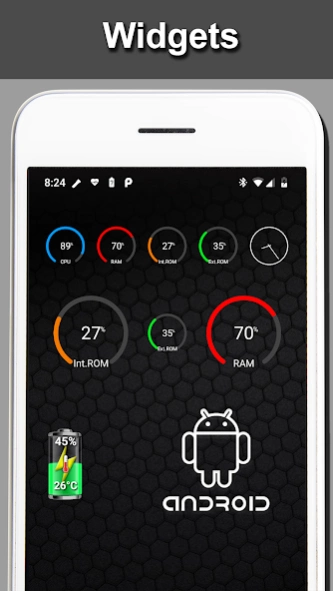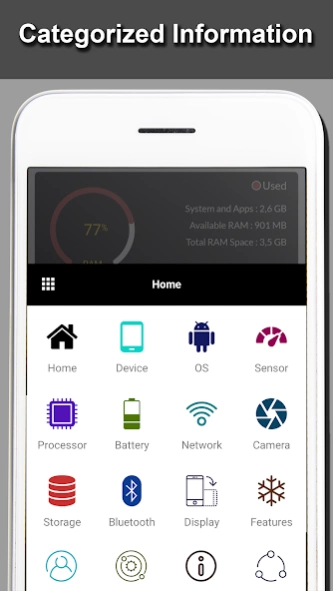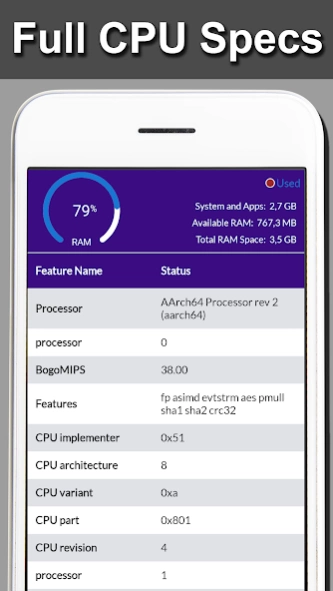Device Info with Widgets (Cpu, 1.0.8
Free Version
Publisher Description
Device Info with Widgets (Cpu, - Device info provide you with detailed specs of your Device and has widgets!
Device info is able to provide you a detailed hardware and software info about your device. This app is made based on simplicity with a highly user friendly UI.
This app is on active development so more features will come soon.
Real Time Widgets for:
*CPU Speed
*Ram (Used Ram %)
*Internal Rom (Used %)
*External Rom(SD - if no sd present will show 0)
*Battery Widget with Temp Monitor
. Battery temp is crucial safety information. High battery temp can lead to catastrophic results
Application Main Features
* General Info Dashboard (Ram, Internal storage, User Apps Number, System Apps Number and Battery info)
* Device Info
* OS Info
* Sensors Info
* Processor Info
* Battery Info
* Network Info
* Camera Info
* Storage Info
* Bluetooth Info
* Display Info
* Features Info
* User Apps
* System Apps
* SIM Info
* Battery widget with Temp
*Cpu Widget
*Ram Widget
*Internal Rom Widget
*External Rom Widget (SD)
*Android 10 Compatible
Please fill free to contact us if there is anything you would like to see in our app and its not there!
We will be more than happy to input user requests in our app!
About Device Info with Widgets (Cpu,
Device Info with Widgets (Cpu, is a free app for Android published in the System Maintenance list of apps, part of System Utilities.
The company that develops Device Info with Widgets (Cpu, is Datamedic Business IT Support. The latest version released by its developer is 1.0.8.
To install Device Info with Widgets (Cpu, on your Android device, just click the green Continue To App button above to start the installation process. The app is listed on our website since 2020-02-17 and was downloaded 0 times. We have already checked if the download link is safe, however for your own protection we recommend that you scan the downloaded app with your antivirus. Your antivirus may detect the Device Info with Widgets (Cpu, as malware as malware if the download link to com.datamedic.deviceinfo is broken.
How to install Device Info with Widgets (Cpu, on your Android device:
- Click on the Continue To App button on our website. This will redirect you to Google Play.
- Once the Device Info with Widgets (Cpu, is shown in the Google Play listing of your Android device, you can start its download and installation. Tap on the Install button located below the search bar and to the right of the app icon.
- A pop-up window with the permissions required by Device Info with Widgets (Cpu, will be shown. Click on Accept to continue the process.
- Device Info with Widgets (Cpu, will be downloaded onto your device, displaying a progress. Once the download completes, the installation will start and you'll get a notification after the installation is finished.